Open PSD Files Online For Free
2 min read
Published: April 05, 2024
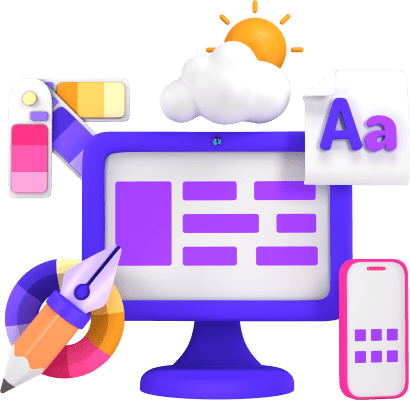
Explore a quick and easy solution for opening PSD files without installing Photoshop or any other tools. Our PSD Viewer offers a hassle-free solution for viewing and navigating PSD files with simplicity and ease. Let's discover how you can effortlessly access and explore your PSD files within your browser itself.
Steps to open Photoshops PSD file online:
- Select PSD file: Head over to PSD Viewer and click the "Select PSD File" button to select the PSD file you want to preview.
- Wait For Parsing To Finish: After selecting the file, the PSD parsing process will begin automatically. Please wait for the parsing process to complete.
- Preview The Files: Once parsing is complete, you'll see a comprehensive preview of all the images extracted from the PSD file.
- Download: If you'd like to download the images, just click the download button next to each image, or use the 'Download All' button to download all at once.
Conclusion
Congratulations, you have successfully opened the PSD file!
Enjoy hassle-free PSD viewing experience on any platform without sacrificing your privacy. Try out Free Online PSD Viewer today.